If you are planning to become an indie game developer then you should give it a try to Gideros Studio Studio.
Why Choose Gideros Studio to build games?
These are the main reasons to start using Gideros for your next game:
Gideros Studio is free and open-source.
Cross-platform to publish your game to multiple platforms.
Fully IDE to develop, test and publish your game.
Easy and fast game development, ideal for prototyping.
Object-oriented programming is supported.
Your game runs at Native speed on every published platform.
Gideros Studio provides a plugin system to extend it.
Active Forum to resolve any question.
Gideros Studio is free and open source
Gideros Studio is Free
Gideros Studio is a free and open-source development environment for making cross-platform 2D games in an easy and quick way.
Gideros Studio needs OpenGL 3.0 or better and at least 1Ghz and 1Gb RAM and runs on:
Windows XP, Vista, 7, 8, 10
Mac OS X Lion or later.
Linux with Wine Emulator or compile from source code.
Raspberry Pi 2 or 3, compiling compile from source code.
You can download the Last release of Gideros Studio without cost. Anyway, you can also Download and collaborate with this project to help to keep working on this project.
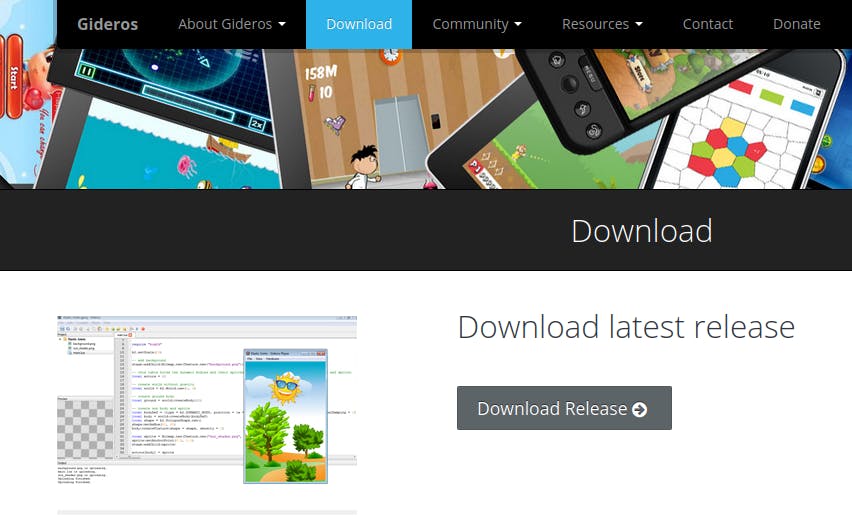
Gideros Studio is Open source
The Gideros Studio is also open source and available in the Github repositories, so you can study how it works.
Cross-platform
Cross-platform feature allows you to develop your game with only one code base, and publish it to multiple platforms.
The following is the list of supported platforms:
Android
iOS
HTML
MacOSX
Windows
Native speed
Gideros Studio is developed on top of C/C++ and OpenGL, so your game runs at native speed on every supported platform.
Additionally, Gideros allows to development of native code for one specific platform with the provided Plugins system.
Lua programming language
Gideros Studio uses Lua programming language to help you build your next 2D indie game.
Lua is a simple and powerful programming language, if you already know another programming language as Java, C# or Javascript then do not worry, you will learn Lua in just a few days or a week.
In my opinion, Lua is one of the easiest and most powerful programming languages. Take a look at the official Lua web
For instance, the following source code displays a PNG image at the position (100, 100)
local bmp = Bitmap.new(Texture.new("ball.png", true))
bmp:setPosition(100, 100)
stage:addChild(bmp)
Quite simple, isn't it?
Furthermore, you can read the Gideros LUA API reference to know Lua modules and Enhancements provided by Gideros Studio.
Object Oriented Programming
Gideros Studio provides a Set of classes to follow a clean Object Oriented Programming approach when you build your games with Lua programming language.
The above example uses two classes, Bitmap and Texture to display images on screen.
The Texture class loads the PNG image to memory and Bitmap displays the PNG to the screen, write only 3 lines of code to display the image to the screen.
Gideros Studio IDE
Gideros Studio provides a complete Integrated Development Environment (IDE) for quick development and testing of your indie games.
Gideros Studio includes a code editor with a project files manager, Lua syntax checking and find/replace tools to build your game without another external editor.
Create main.lua file as the starting point of your next indie game.
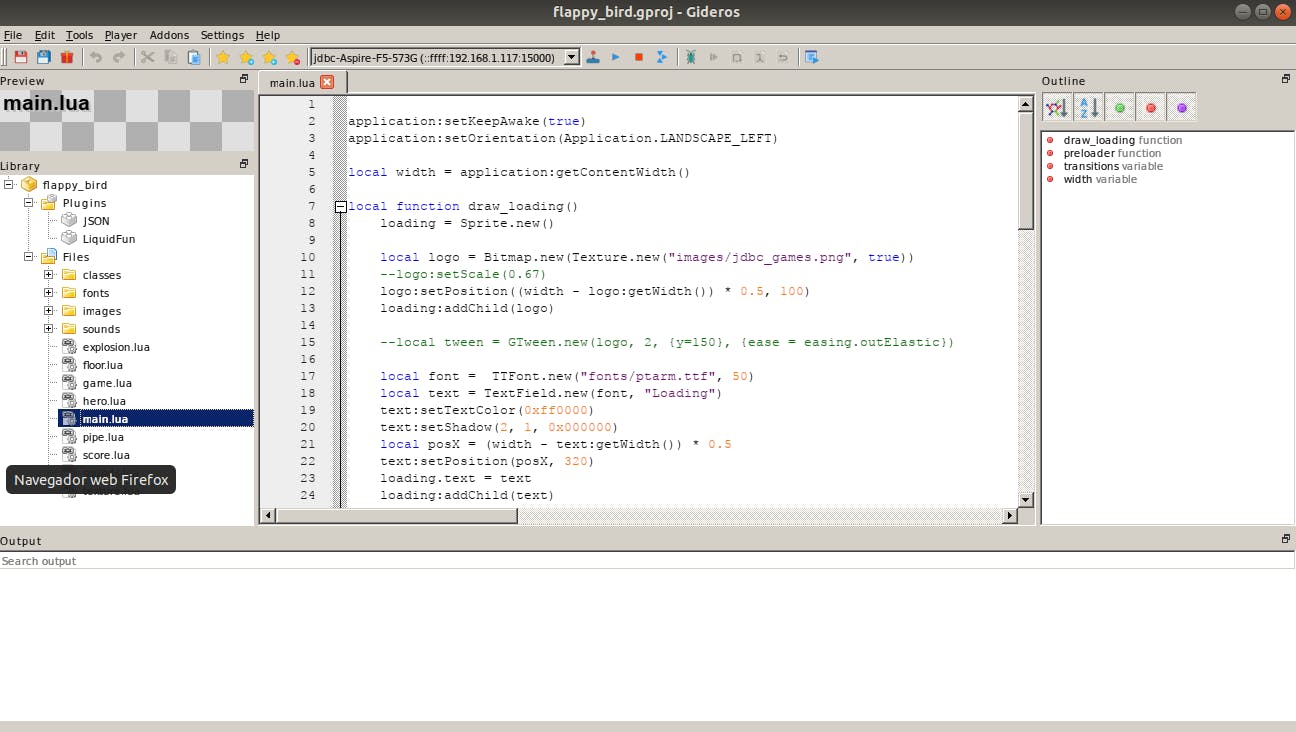
When finally you were ready to publish then Gideros Studio also allows you to export it to several platforms with no additional effort.
I've just developed my own Arkamania Brick Breaker game in just one month, published for Android and iOS.
Gideros Player
For testing purposes, you will use Gideros Player with Hot Reloading feature which speeds up game development.
Change your Lua code in Gideros Studio, and save and test your game instantly in Gideros Player. Repeat, repeat and repeat this process and finish your game without realizing it.
This is how my Flappy Creature game looks in Gideros Player:

Extending with Plugins
Gideros Studio Plugins is a feature that enable to development of a C/C++/Swift/Java/Kotlin library and call functions of this library from Lua code.
This is useful when you need to integrate third-party libraries (Google Play Services, Facebook, In-app billing, Ads…) into your game.
Many plugins are already developed and available from Gideros Labs, but you can develop your own in case you need it. Usually, Plugins are developed in C/C++ for all platforms, Java/Kotlin for Android and Swift/Objective-C for iOS.
You can read the Creating Plugins for Android article for more information.
Awesome Gideros Resources
¿Are you still reading this article?
Let's check Awesome Gideros to know what Gideros Studio provides you to become an indie developer in record time and less effort you think.
